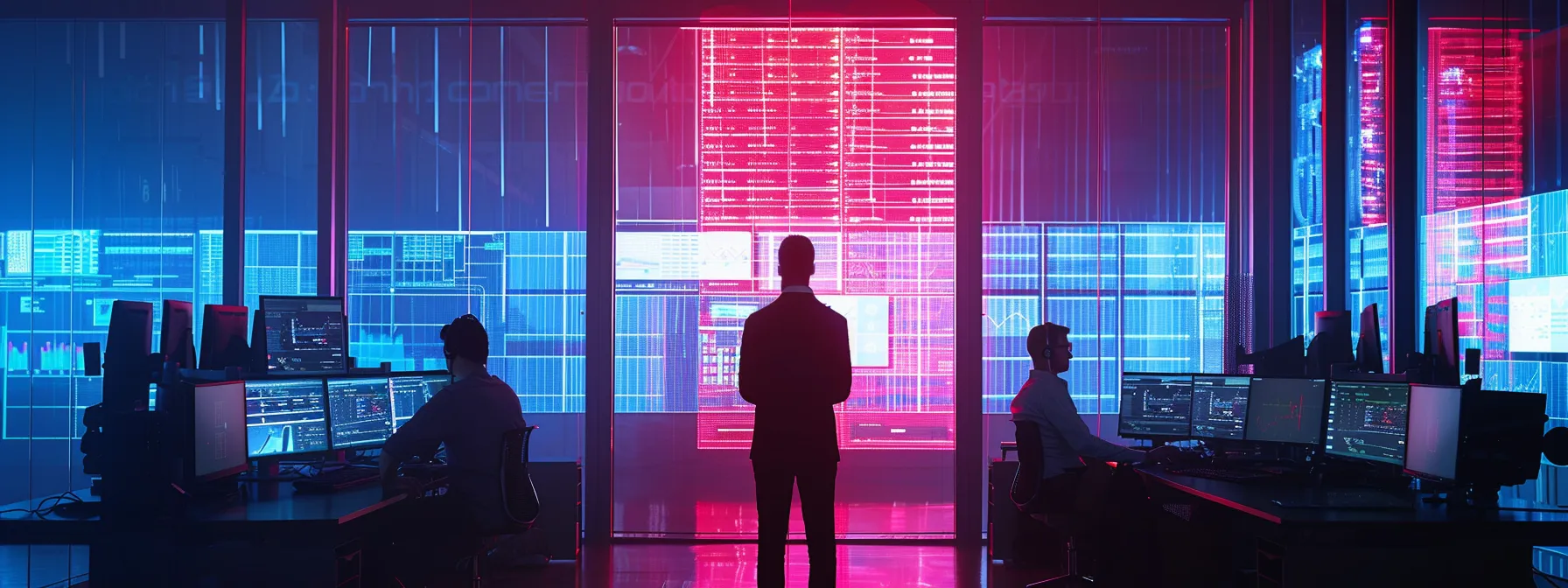Mastering Business Communication: A Comprehensive Guide to Implementing VoIP in Your Small Business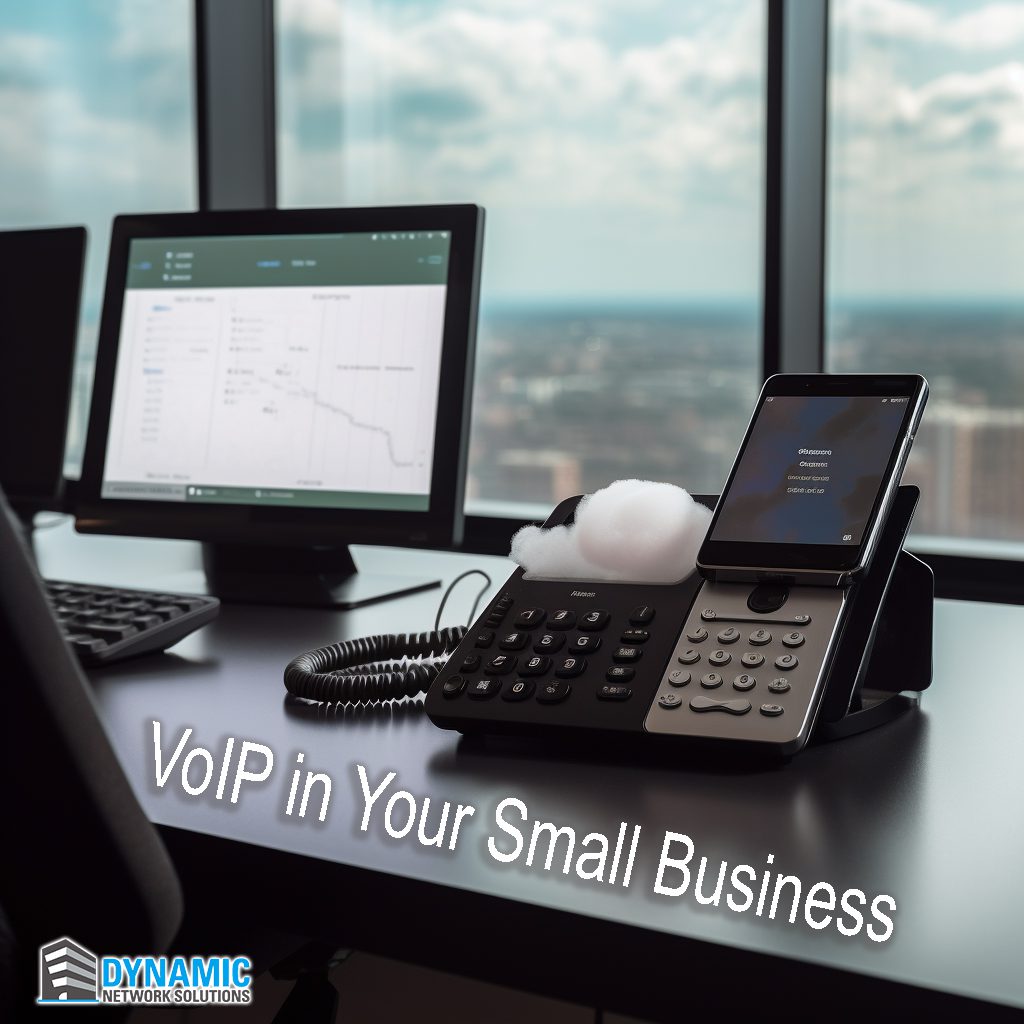
Are you a small business owner seeking to upgrade your phone system? Look no further than Voice over Internet Protocol (VoIP). VoIP utilizes internet connectivity to handle your calls, eliminating the need for traditional phone lines. In this comprehensive guide, we will walk you through the process of implementing VoIP in your small business. Discover the benefits, features, and steps to seamlessly integrate VoIP into your communication infrastructure. Upgrade your phone system with VoIP and unlock a world of efficient and cost-effective communication for your small business.
Step 1: Evaluate Your Needs
The first step in implementing VoIP in your small business is to evaluate your needs. Think about how many phone lines you need, what features you require (such as call forwarding, voicemail, and conferencing), and what your budget is. Make a list of your requirements so you can use it as a reference throughout the implementation process.
Step 2: Choose a Provider
There are many VoIP providers to choose from, so it’s important to do your research to find the one that’s right for your business. Look for a provider that offers the features you need, has a good reputation, and offers good customer support. You may also want to look for a provider that offers a free trial so you can test the service before committing.
Step 3: Check Your Internet Connection
Since VoIP uses the internet to make and receive calls, it’s important to have a good internet connection. Check your internet speed to ensure that it’s fast enough to support calls. You can test your internet speed using online tools like Speedtest.net. A minimum speed of 1 Mbps is recommended for good call quality.
Step 4: Choose Your Equipment
You’ll need some equipment to use VoIP. At a minimum, you’ll need a VoIP-enabled phone or a headset that can be used with your computer. You may also want to consider purchasing a router with (QoS), or quality of service, features to optimize your network for VoIP traffic. If you have an existing phone system analog phone adapters like the Grandstream GS-HT802 will enable you to connect it to your service in the cloud.
Step 5: Configure Your System
Once you have your equipment, you’ll need to configure your system. This will involve setting up your phones or headsets, configuring your router (if you’re using one), and setting up your call routing and voicemail. Your VoIP provider should provide instructions on how to do this, or you can hire a professional to help.
Step 6: Test Your System
Before you start using your new system, it’s important to test it to ensure that everything is working correctly. Make test calls to ensure that you can make and receive calls, test your voicemail, and test any other features you’ve set up. This will help you identify and fix any issues before you start using the system for real.
Step 7: Train Your Employees
Finally, it’s important to train your employees on how to use your new phone system. Provide them with instructions on how to use their phones or headsets, how to make and receive calls, and how to use any other features you’ve set up. This will ensure that everyone in your organization is using the system correctly and efficiently.
Once you have done your research and identified the VoIP solution that best fits your business needs, you may find that you need additional support to ensure a successful implementation. That’s where LogicFortress comes in. Our team of experts can help you evaluate your options, design a custom VoIP solution that meets your unique requirements, and provide installation, training, and ongoing support.
By partnering with LogicFortress, you can rest assured that you are getting the most reliable and cost-effective VoIP solution for your small business. Our team is committed to providing personalized service and support to ensure that your transition to VoIP is seamless and stress-free. Contact us today to learn more about how we can help you implement VoIP in your small business.