 In today’s fast-paced business environment, any interruption in operations can lead to substantial losses, both financially and in terms of brand reputation. Business continuity is not just a catchphrase; it’s an essential aspect of any successful business strategy. But have you ever wondered what role your IT infrastructure plays in maintaining smooth business operations?
In today’s fast-paced business environment, any interruption in operations can lead to substantial losses, both financially and in terms of brand reputation. Business continuity is not just a catchphrase; it’s an essential aspect of any successful business strategy. But have you ever wondered what role your IT infrastructure plays in maintaining smooth business operations?
A strong IT infrastructure is the backbone that keeps your business running efficiently, especially during times of crisis. Whether it’s a power failure, cyber-attack, or even a natural disaster, your IT infrastructure’s resilience determines how quickly your business can recover and continue to provide services to your clients and customers.
In this article, we will walk you through the elements of a robust IT infrastructure that ensures business continuity. From the servers that host your data to the networks that connect your team, every piece plays a vital role. We’ll also guide you through the process of assessing your existing setup and implementing improvements to mitigate risks effectively.
Why Business Continuity is Crucial in the Modern World
In today’s fast-paced and highly interconnected business landscape, interruptions can come from anywhere—be it a natural disaster, cyber-attack, or even human error. The question isn’t whether these disruptions will happen, but when. Business continuity is no longer a luxury or an afterthought; it’s a necessity.
Brief on Recent Incidents Affecting Businesses
In recent years, we’ve seen an array of incidents causing severe disruptions to business operations. Whether it was the WannaCry ransomware attack affecting hospitals and corporations alike, or natural calamities like hurricanes taking down entire data centers, the risk is real and growing.
Financial Implications
It’s not just about immediate monetary losses, which can easily spiral into millions for larger corporations; the long-term financial implications can be even more devastating. Prolonged downtime affects revenue streams, and the costs of restoring systems and data can be substantial.
Brand Reputation
Beyond the financial impact, consider your brand’s reputation. In a world where social media can amplify any minor mishap, an IT infrastructure outage could lead to a PR disaster. Customers have little patience for service interruptions and are likely to switch to competitors, often voicing their dissatisfaction publicly.
Key Components of a Business Continuity Plan
Creating a robust business continuity plan is like constructing a safety net for your business. It’s not merely about data backup or IT infrastructure solutions; it’s an all-encompassing strategy that covers various aspects of your business.
Risk Assessment
Identifying the types of risks that your business could face is the first step. Once these are laid out, you can prioritize them based on their likelihood and impact. This risk matrix will be the foundation upon which your business continuity plan is built.
Backup and Data Recovery
Data is often considered the lifeblood of a business. Implementing a reliable backup and data recovery solution is essential for safeguarding your data and ensuring that it can be restored quickly after a disaster.
Resource Allocation
Knowing which resources—both human and material—are essential for day-to-day operations is crucial. In your plan, you should outline which employees are key players during a crisis and what their responsibilities will be. Additionally, ensure there is a list of critical assets and where they are located.
Communication Strategy
During a crisis, a well-structured communication plan can make or break your recovery process. This includes internal communication among team members and external communication with stakeholders, clients, and the media.
Testing and Updating
A plan is only as good as its execution. Regular testing and updating of your business continuity plan ensures that everyone knows their roles and that the plan itself remains relevant as the business evolves.
Implementing a Business Continuity Plan: Steps and Best Practices
 Creating a business continuity plan on paper is one thing, but putting it into action is where the real work begins. Here’s a step-by-step guide to effectively implement your plan.
Creating a business continuity plan on paper is one thing, but putting it into action is where the real work begins. Here’s a step-by-step guide to effectively implement your plan.
Secure Management Buy-In
Before you can start with the implementation, you need the green light from the top-tier management. Present the plan’s benefits and potential ROI to get their full support and any necessary resources for implementation.
Assign Roles and Responsibilities
Clearly define who will be responsible for what during a crisis. This helps in avoiding confusion and ensures that every team member knows their part in the recovery process.
Conduct Training and Workshops
Training is crucial for effective execution. Run workshops and simulations to familiarize your team with the plan and to test its feasibility.
Choose the Right Tools
Invest in technology that will facilitate easy implementation of your plan. This could range from project management software to specialized business continuity software.
Monitor and Review
Once the plan is in place, continuous monitoring is essential. Use Key Performance Indicators (KPIs) to track its effectiveness. Is your recovery time objective being met? Are there any bottlenecks?
Make Necessary Updates
A business continuity plan is not a set-it-and-forget-it document. Keep it up-to-date with the latest business changes, risk profiles, and technologies. Regularly review and revise the plan as needed.
The Importance of Regular Testing and Updating
Schedule Regular Tests
Testing is the only way to ensure that your business continuity plan works in a real-world situation. Make sure to schedule regular drills involving different types of disruptions to evaluate your plan’s effectiveness.
Analyze Results
After each test, conduct a thorough analysis to identify what went well and what didn’t. Were there any unexpected bottlenecks? Did team members struggle with their assigned responsibilities?
Make Necessary Adjustments
Based on the results, refine your plan. Update the strategies, tools, or roles that didn’t function as expected during the tests.
Keep Stakeholders Informed
Always keep internal and external stakeholders updated about any changes in your business continuity plan. Transparent communication is vital in maintaining trust.
Final Thought
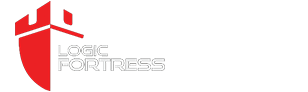 Preparing for the unexpected is not just smart business—it’s essential. A robust business continuity plan can be the difference between a minor hiccup and a devastating halt in operations. The process of creating and implementing a business continuity plan might be challenging, but the peace of mind and security it offers are invaluable. Remember, the best time to plan for disruption is before it happens. So don’t wait—start building your business continuity plan today.
Preparing for the unexpected is not just smart business—it’s essential. A robust business continuity plan can be the difference between a minor hiccup and a devastating halt in operations. The process of creating and implementing a business continuity plan might be challenging, but the peace of mind and security it offers are invaluable. Remember, the best time to plan for disruption is before it happens. So don’t wait—start building your business continuity plan today.




